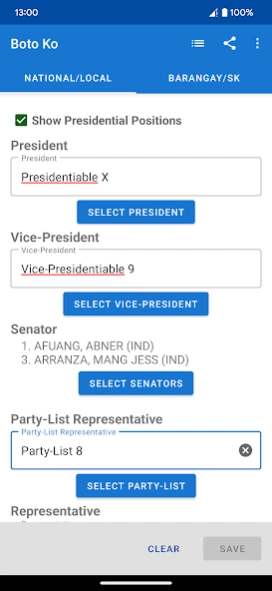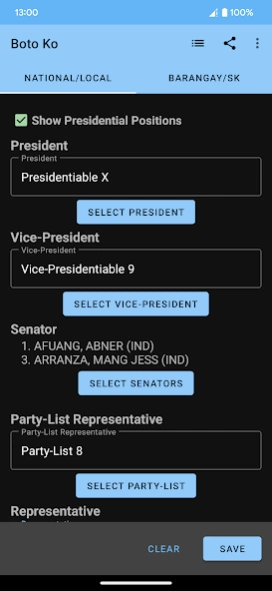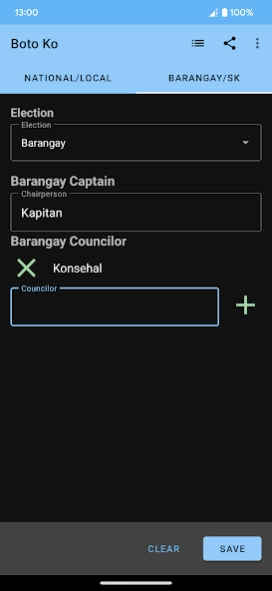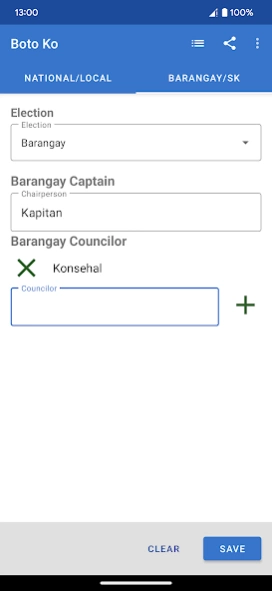Boto Ko 3.2.2
Free Version
Publisher Description
Boto Ko - Boto Ko is an Android app you can use to list the candidates you want to vote.
Want to keep a note of the candidates you'll vote in the next elections in the Philippines? Are you putting your list in paper and keeps erasing names on it as you change your preference? This Android app is for you! With Boto Ko (Boto 'ko or My Vote in English), you can list the candidates you want to vote and update the list anytime you want. Also, you can share your list anytime with ease via SMS, email and many more.
Tap the Save button to save the details. The candidates you saved will be displayed the next time you open the app. To clear the inputs, just tap the Clear button. To share the candidates you inputted (whether they are saved or not), just tap the share icon at the action bar and select where you want to share it to (SMS, email and others). You can also view the list of your votes by tapping the View icon beside the share icon.
Disclaimer: This app was done independently by its developer. The color scheme used in the app does not represent any candidate or political party. The names in the screenshot were randomly selected and does not mean endorsement. This app will only record the candidates you selected in your device.
About Boto Ko
Boto Ko is a free app for Android published in the System Maintenance list of apps, part of System Utilities.
The company that develops Boto Ko is Jomar Tigcal. The latest version released by its developer is 3.2.2. This app was rated by 1 users of our site and has an average rating of 3.0.
To install Boto Ko on your Android device, just click the green Continue To App button above to start the installation process. The app is listed on our website since 2024-02-02 and was downloaded 7 times. We have already checked if the download link is safe, however for your own protection we recommend that you scan the downloaded app with your antivirus. Your antivirus may detect the Boto Ko as malware as malware if the download link to com.tigcal.botoko is broken.
How to install Boto Ko on your Android device:
- Click on the Continue To App button on our website. This will redirect you to Google Play.
- Once the Boto Ko is shown in the Google Play listing of your Android device, you can start its download and installation. Tap on the Install button located below the search bar and to the right of the app icon.
- A pop-up window with the permissions required by Boto Ko will be shown. Click on Accept to continue the process.
- Boto Ko will be downloaded onto your device, displaying a progress. Once the download completes, the installation will start and you'll get a notification after the installation is finished.